4x 18650 Li-ion battery charger / battery tester, USB C or 5VDC *new*
- Manufacturer:
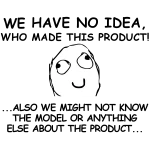
Unknown manufacturer - Model:
4x 18650 Li-ion battery charger/tester, USB C or 5VDC *new* - Dimension:
150 x 103decimal_point50 x 37 mm - Weight:
209 g - Availability: 3pcs
- Condition: New
-
Price Including VAT: 31,38€
- Ex Tax: 25€
USB-C operated 4-channel battery charger tester for 18650 batteries is a versatile and essential tool for anyone who uses or manages multiple 18650 batteries or battery banks, providing both charging and diagnostic capabilities to ensure optimal battery performance and safety. Useful for maintaining and testing the health of batteries in electric vehicles, power tools, and other high-drain applications. Tests the capacity and internal resistance of the batteries. This is especially useful for evaluating the condition of used or old batteries. Charges 18650 batteries efficiently and safely. This can be used for going through your random battery collection. Assorting allows you out build battery banks out of battery cells with similar capacity.
Knowing your battery capacity will also help in determining if the battery cells you just ordered are fake or in any way weaker or stronger, than you anticipated.
In order to change the language to English (or to Chinese), press and hold the 调整/S (Set / adjust) Button when powering up the device.
Battery charger tester technical details:
- Operating voltage:
- 5VDC
- Through 2x USB C ports (yep, only +5VDC supply with these). If operated with 2x batteries, 1x 5V 2A USB should do it.
- With 2x batteries over 2A min (1x 5V 2A or combination from two USB wires should work)
- With 4x batteries over 4A min (both USB wires 5V 2A)
- Alternative way of powering is throug external 5VDC supply by soldering wires to ≤5VDC+ and ≤5VDC- pins on PCB.
- With 2x batteries over 2A min
- With 4x batteries over 4A min
- Through 2x USB C ports (yep, only +5VDC supply with these). If operated with 2x batteries, 1x 5V 2A USB should do it.
- 5VDC
- Max input current:
- ~4A (max 1A/ battery cell)
- Max discharging current:
- 1A / battery cell
- Sinking current into built in fan cooled power resistors
- 1A / battery cell
- Max charging current:
- 1A / battery cell
- automatic shutdown at 4.2V
- 1A / battery cell
- Battery cell connections:
- 4x 18650 cell sockets
- 4x Screw terminals for external battery cells
- NOTE! EACH CONNECTED CELL MUST BE GALVANICALLY ISOLATED FROM ANOTHER ONE!
- If you plan to test/charge some battery banks with multiple series cells in them, here's a couple of tips:
- Connect only ONE channel to your battery bank's single cell. If you connect any other charger output to another cell from that same particular battery, it will result in blowing up a small SOT23-6 packaged 8205HA MOSFET Lithium Battery Protection Circuit and it will stink out the whole room and generate some weird noises out of you.
- Same will happen if you think you can bypas this limitation by connecting one board per one ceries cell of one battery bank, but powering it from the same source
- Don't ask us how we know :)
- Same will happen if you think you can bypas this limitation by connecting one board per one ceries cell of one battery bank, but powering it from the same source
- So in other words, in case of one single cell (can be multiple battery cells in parallel), which is not connected to any other cells is connected to one single charging channel.
- In case of bank with multiple cells (in series connection), one charger board and one channel and one battery cell at a time (or you shall learn how to change SOT23-6 packaged part from your PCB)
- Discharging stop voltage adjustmen (discharging cycle stops when this target voltage has been reached):
- 2,5...3,5V in an increments of 0,1V
- Internal resistance measurement type:
- 2-wire measurement, which is ingeritantly not super accurate, but does the job for this purpose. Best accuracy with fully charged battery.
- If you need more accurate method get a device with 4-wire measurement method.
- Display type:
- Color OLED
- Display readout:
- Charger channel indication (ie which of the 4x battery connecor data is displayed)
- Battery voltage
- Charging/discharging current
- Device state
- Charging, discharging, stop
- Battery capacity
- mAh
- Battery energy capacity
- mWh
- Battery internal resistance
- mΩ
- Battery charging/discharging time
- hhh:mm:ss
- Charging mode
- Automatic (first charging up, then discharging and measuring, then charging up, done)
- Charging
- Discharging
- Loops (how many disharge/charge cycles shoud the tester do on auto mode)
- Max 9 charging and discharging cycles on auto mode
- Indicator LED's:
- Each charging channel has red LED.
- When blinking:
- Operation is running (charging or discharging)
- When lit:
- Operation is stopped (does not charge or discharge)
- When blinking:
- Each charging channel has red LED.
- Operating buttons:
- 菜单/M (Menu scrolling)
- 调整/S (Set / adjust)
- 启停/R/S (Start/Stop or Run Stop)
- 通道/CHN (Channel selection)
- Internal memory:
- In case of power failure only settings are saved and measurement data is lost.
- Device firmware version:
- 4.1
Operating instructions:
- Power up the unit, plug in your batteries or connect them with wire.
- Use 通道/CHN (Channel selection) button to adjust which of the batteries you want to charge (from left to right 1, 2, 3, 4).
- Use 菜单/M (Menu scrolling) to scroll between parameters you want to adjust:
- Mode (Automatic, charging or discharging)
- Stop (discharge stopping voltage)
- Loop (number of charging and discharging cycles on auto mode)
- Use 调整/S (Set / adjust) to adjust the desired parameter which you have highlighted with 菜单/M (Menu scrolling) button.
- When specs are set, start the operation with 启停/R/S (Start/Stop or Run Stop) button.
- Go to row 2 (of operating instructions), unless you are done with adjustments and all batteries are charging/discharging.
- When cycle is complete you will see the battery parameters (internal resistance, capacity and energy)
- Write them down somewhere if needed, since restarting a cycle or turning off the device will erase the stats.
- If using auto and more than 1 charging cycles (loops) then the last measuremet will be displayed upon ending the charge cycle. Ie, it's not any sort of an average, worst or best result. It's just the last one the charger measured befor ending the task.
Hint:
So, in practice, if you have set the discharge voltage limit and operating mode you want for all channels, then connect the battery to the place you want (the tester notices connecting the battery from the changed terminal voltage and switches to that channel) and you press the button "启停/R/S (Start/Stop). Then just move on to the next one (so you do not need to change chanels manually, just connect the battery and start the job) or to wait for the completion of the test or just the download.
When extracting the battery from it's holder, mind the display! It's easy to push agains with some prying tool when extracting the battery fom the nearbay battery holders.
Display messages:
- STA: status
- CHG: Charging
- DSG: Discharging
- END: Cycle/cycles completed
- ERR: Over temperature error. Check your cooling fan and any other possible causes for overheating and resume the program.
And when you use this, always remember to monitor the charging on site. Some of the batteries in the pile might be such that they will mostly get warm when charging, and this device doesn't understand anything about that. In other words, remember to occasionally test the cells on charge, even with your hand, so that one of them doesn't decide to start heating up.
Tags: 5VDC, USB C, 4x battery, 4x cell, battery cell tester, battery cell charger, battery cell analyzer, 4-channel, battery charger, battery tester, 18650, litium battery, lithium battery, Li-Ion, Li-battery, charging capacity tester, capacity tester, internal resistance tester, battery measurement, battery binning, battery sorting, battery inspection
Recently viewed
Price Inc. Tax: 31,38€ Price Ex. Tax: 25€
Availability: 3








